# Quick Start
# Deploy BRCC
Please click <Deploy Guide> to see how to deploy BRCC server. Assume that the server URL is http://127.0.0.1:8080
# Create Configuration
# Login
http://127.0.0.1:8080/#/login
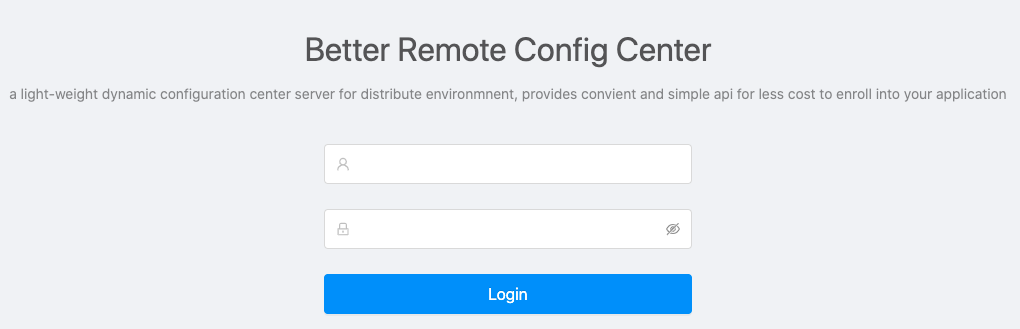
- *Administrator account: admin password: admin
# Create Product
Product line entrance: Home Page[All ProductLines], [My ProductLine] in personal information menu
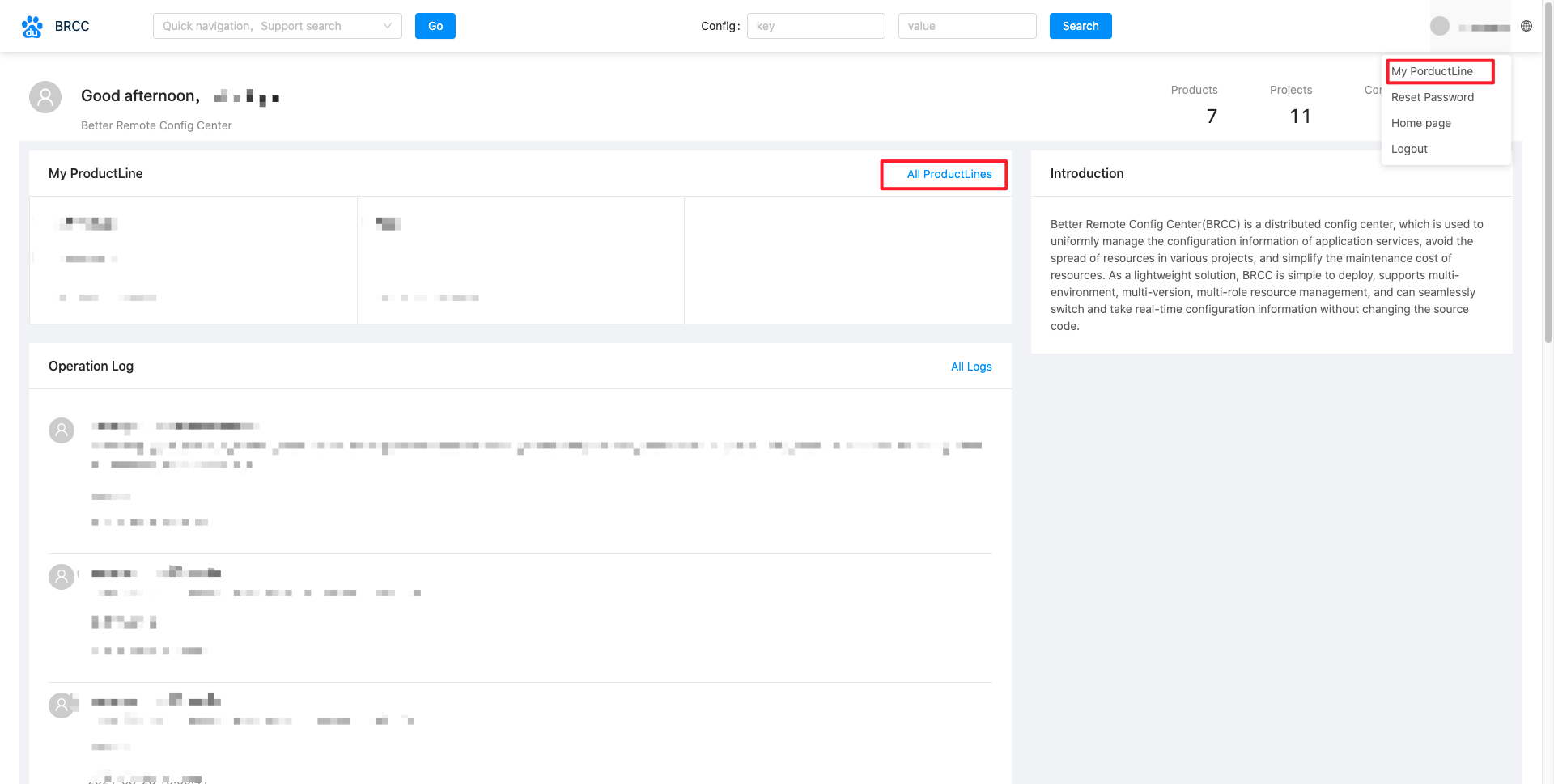
Create Product: test
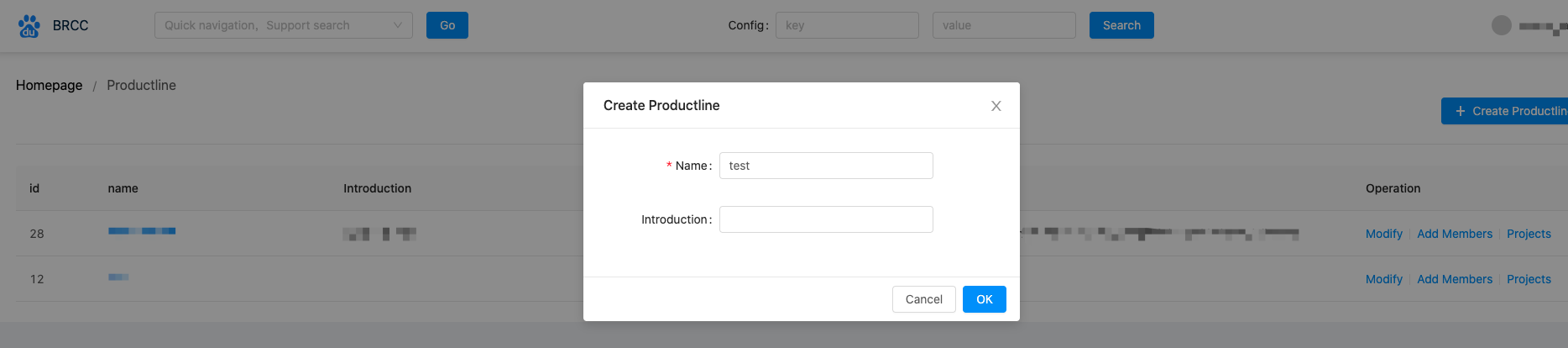 Click 'test' to enter the project
Click 'test' to enter the project
# Create Project
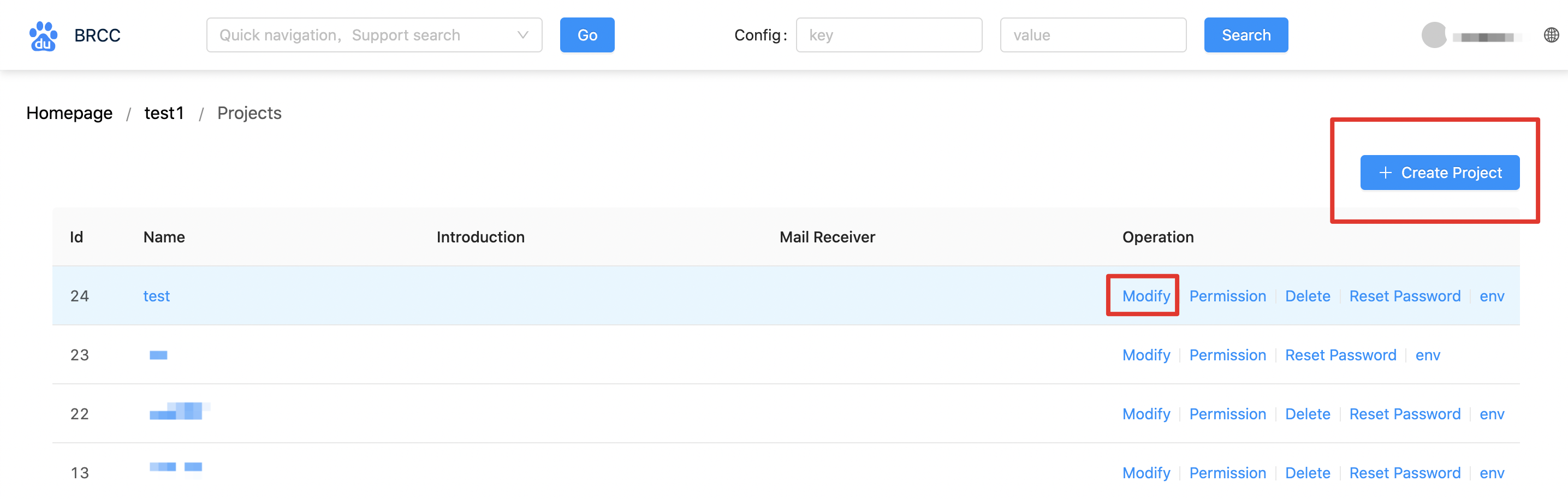 Click 'Create Project' to Create a new project 'example', set the API password. Click 'example' to enter the project.
Click 'Create Project' to Create a new project 'example', set the API password. Click 'example' to enter the project.
# Create Environment
Click 'Create Environment' to Create a new environment 'dev'.
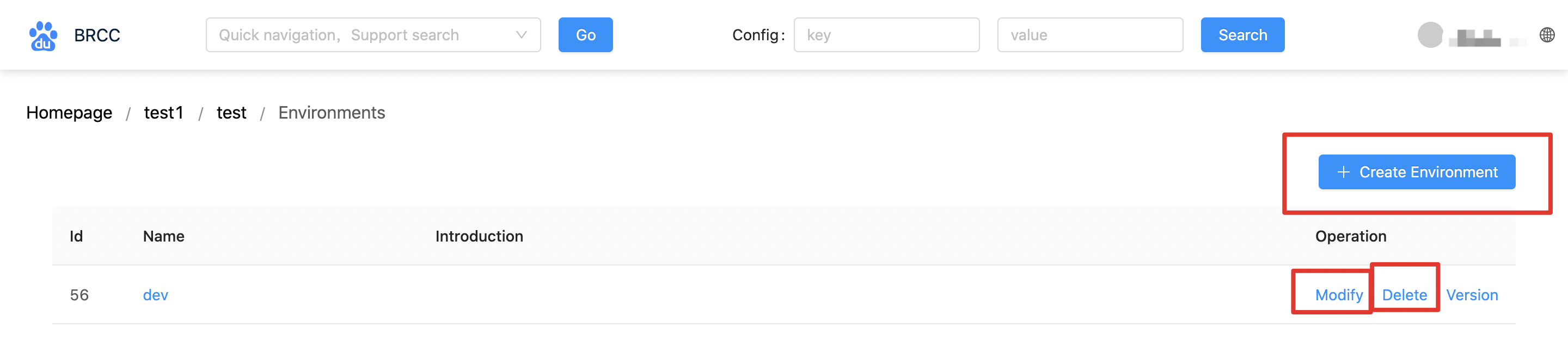 Click 'dev' to enter the environment.
Click 'dev' to enter the environment.
# Create Version
Click 'Create Version': 1.0, click "1.0" to enter the version.
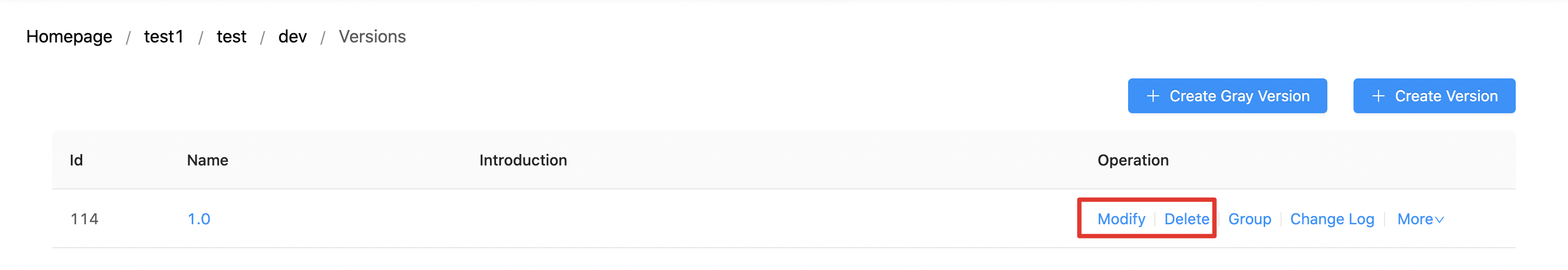
# Create Group
Click 'Create Group' to Create a new group 'g1', click 'g1' to enter the group.
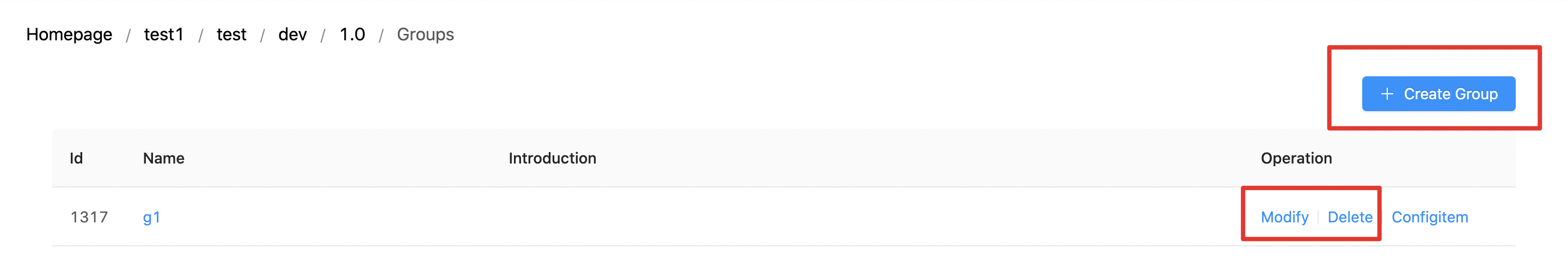
# Create Configuration
Create Configuration:
a=5
b=34
c=xx13
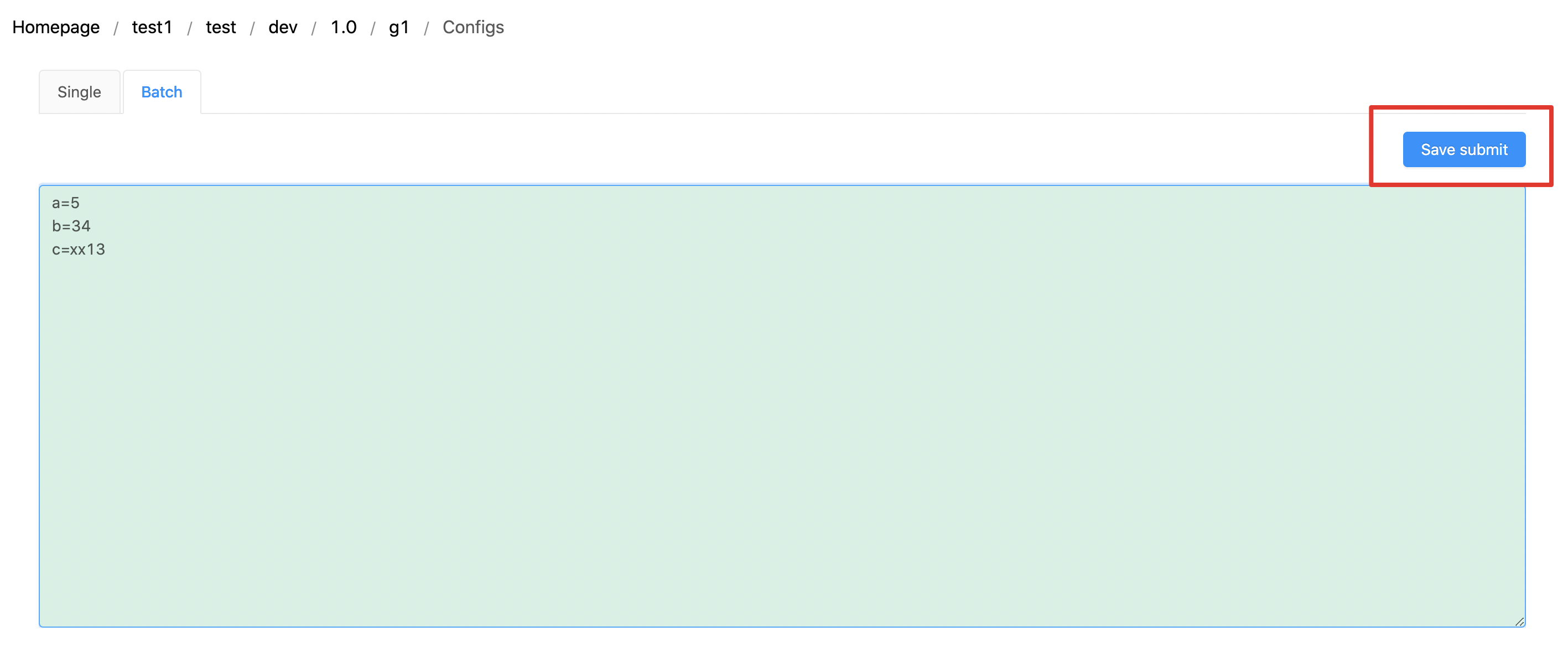
# JAVA-SDK
# Add BRCC Dependency
Create a springboot application and Create the following dependencies to the pom file:
<dependency>
<groupId>com.baidu.mapp</groupId>
<artifactId>brcc-sdk-starter</artifactId>
<version>1.0.0</version>
</dependency>
Please use the latest brcc sdk starter version (opens new window)
# Add BRCC Configuration
Add BRCC configuration in application.yml
rcc:
cc-server-url: http://127.0.0.1:8080/ #BRCC server URL
project-name: example #project name
cc-password: 123456 #project api password
env-name: dev #environment name
cc-version-name: 1.0 #version name
log-properties: true #enable print configuration
enable-update-callback: true #enable automatic updates
enable-interrupt-service: true #whether to interrupt the service when API password is incorrect for the first loading
# Check Configuration
Start the application and check the log:
a=5
b=34
c=xx13
# Use Configuration
You can use configurations by spring annotation after pulling them, for example:
@Value("${a}")
int a = 0;
@Value("${b}")
long b = 0;
@Value("${c}")
String c;
# Go-SDK
# BRCC-Go-SDK URL
https://github.com/baidu/brcc/tree/main/brcc-go-sdk
# BRCC Initialization
import (
brcc github.com/baidu/brcc/brcc-go-sdk
)
# 1) Initialize BRCC client by toml file
Example
serverUrl = "brcc.baidu-int.com"
projectName = "brcc-go-client"
envName = "debug"
versionName = "1.0"
apiPassword = "123456"
enableCallback = true
callbackInterval = 300
requestTimeout = 5
enableCache = true
cacheDir = "/tmp/brcc"
Parameter Description
| Configuration parameter | Type | Required | Description |
|---|---|---|---|
| serverUrl | string | YES | BRCC server URL |
| projectName | string | YES | project name |
| envName | string | YES | environment name |
| versionName | string | YES | version name |
| apiPassword | string | YES | API password |
| enableCallback | bool | NO | enable callback, default: false |
| callbackInterval | int | NO | call back interval time(s), default: 300s |
| requestTimeout | int | NO | brcc service access timeout time(s), default: 5s |
| enableCache | bool | NO | enable file cache, default: false |
| cacheDir | string | NO | File cache path, default: /tmp/brcc |
Initialization
// Initialize the BRCC Client with toml file
err := brcc.StartWithConfFile(name)
if err != nil {
panic(fmt.Sprintf("init brcc error: %v", err.Error()))
}
# 2) Initialize BRCC Client
Example
brccConf := &brcc.Conf{
ProjectName: "brcc-go-client",
EnvName: "debug",
ServerUrl: "brcc.baidu-int.com",
ApiPassword: "123456",
VersionName: "1.0",
EnableCallback: true,
CallbackIntervalInt: 300,
RequestTimeoutInt: 5,
EnableCache: true,
CacheDir: "/tmp/brcc",
}
err := brcc.StartWithConf(ctx, brccConf)
if err != nil {
panic(fmt.Sprintf("init brcc error: %v", err.Error()))
}
# BRCC Get Configuration
// get value
brcc.GetValue(key, defaultValue)
// get key
brcc.GetAllKeys()
# BRCC Injection
type Test struct {
A bool `brcc:"test.a"`
B int `brcc:"test.b"`
C string `brcc:"test.c"`
}
tv := &Test{}
// Injection
brcc.Bind(tv)
# BRCC Configuration Change Monitoring
Example
type DemoSet struct {
data map[string]string
}
func (d *DemoSet) Update(ce *brcc.ChangeEvent) {
defer func() {
if r := recover(); r != nil {
fmt.Println("watch update callback panic")
}
}()
for key, change := range ce.Changes {
if change.ChangeType == brcc.ADD || change.ChangeType == brcc.MODIFY {
d.data[key] = change.NewValue
}
if change.ChangeType == brcc.DELETE {
delete(d.data, key)
}
}
}
d = DemoSet{data: map[string]string{}}
brcc.Watch(d.Update)
